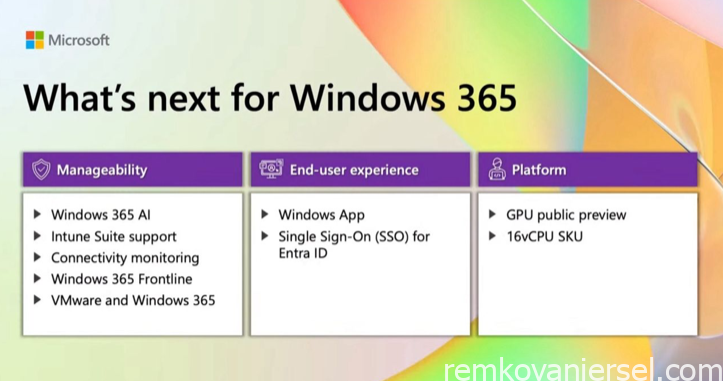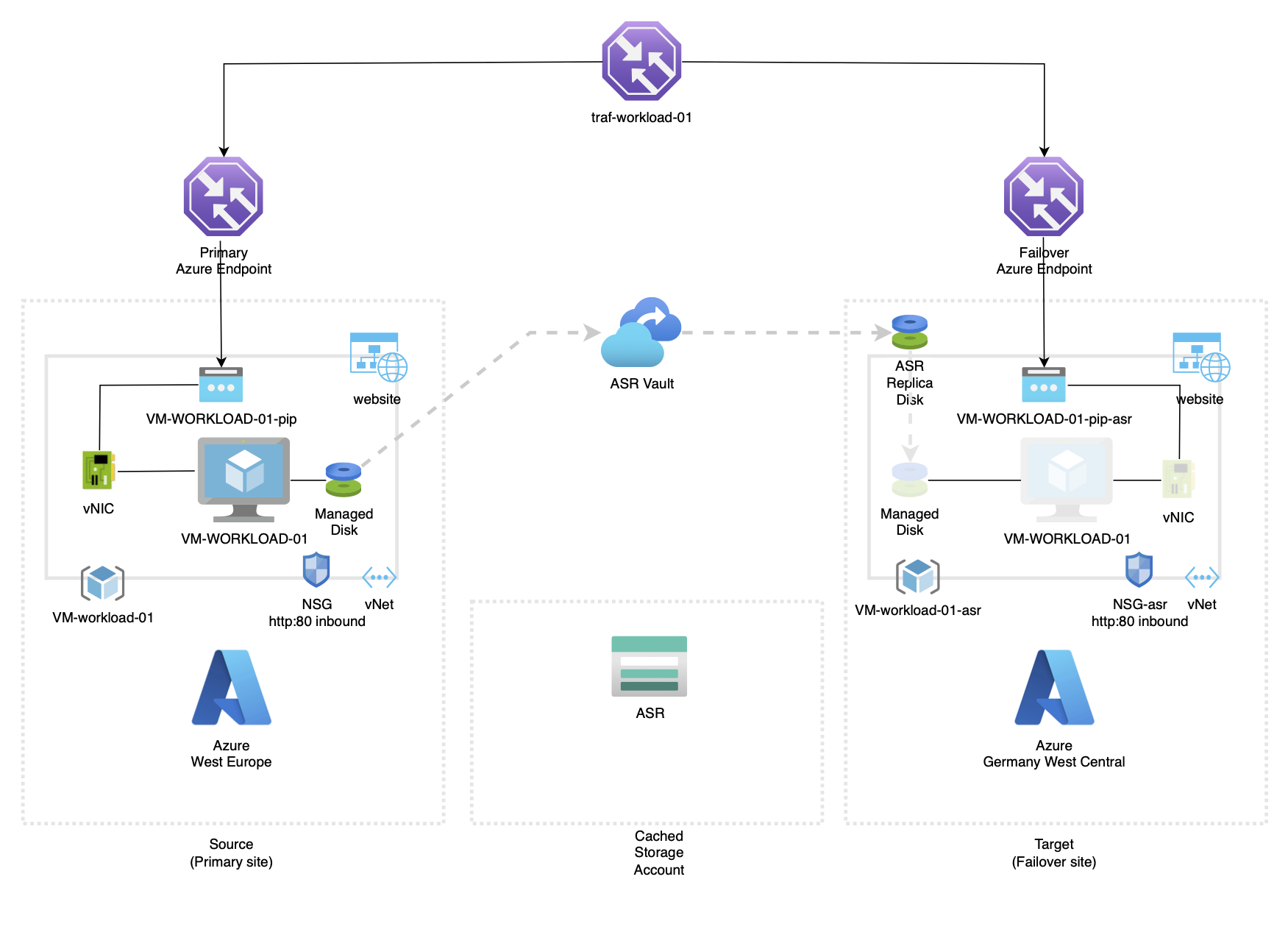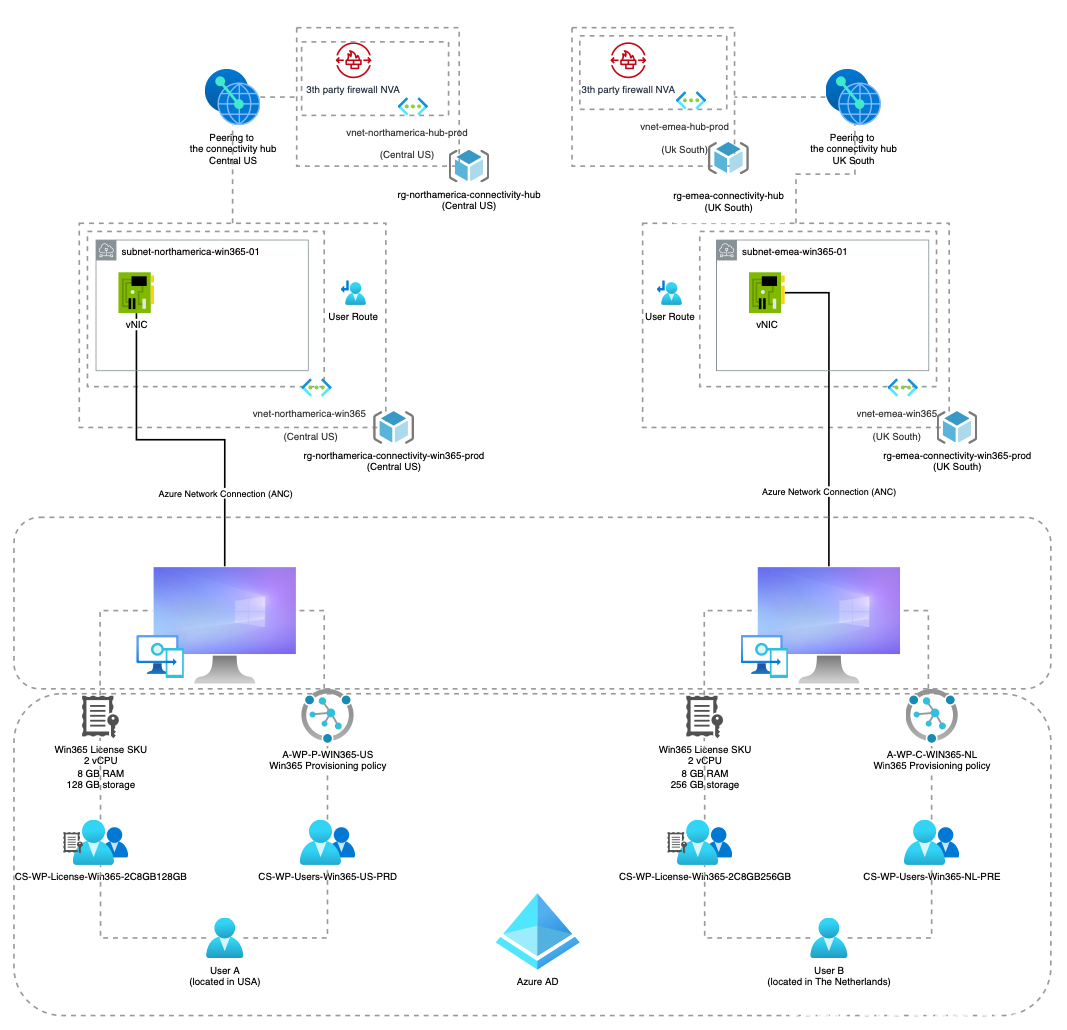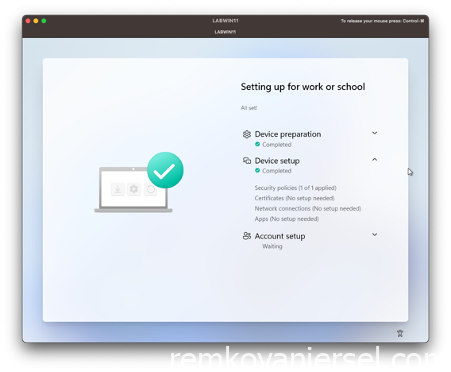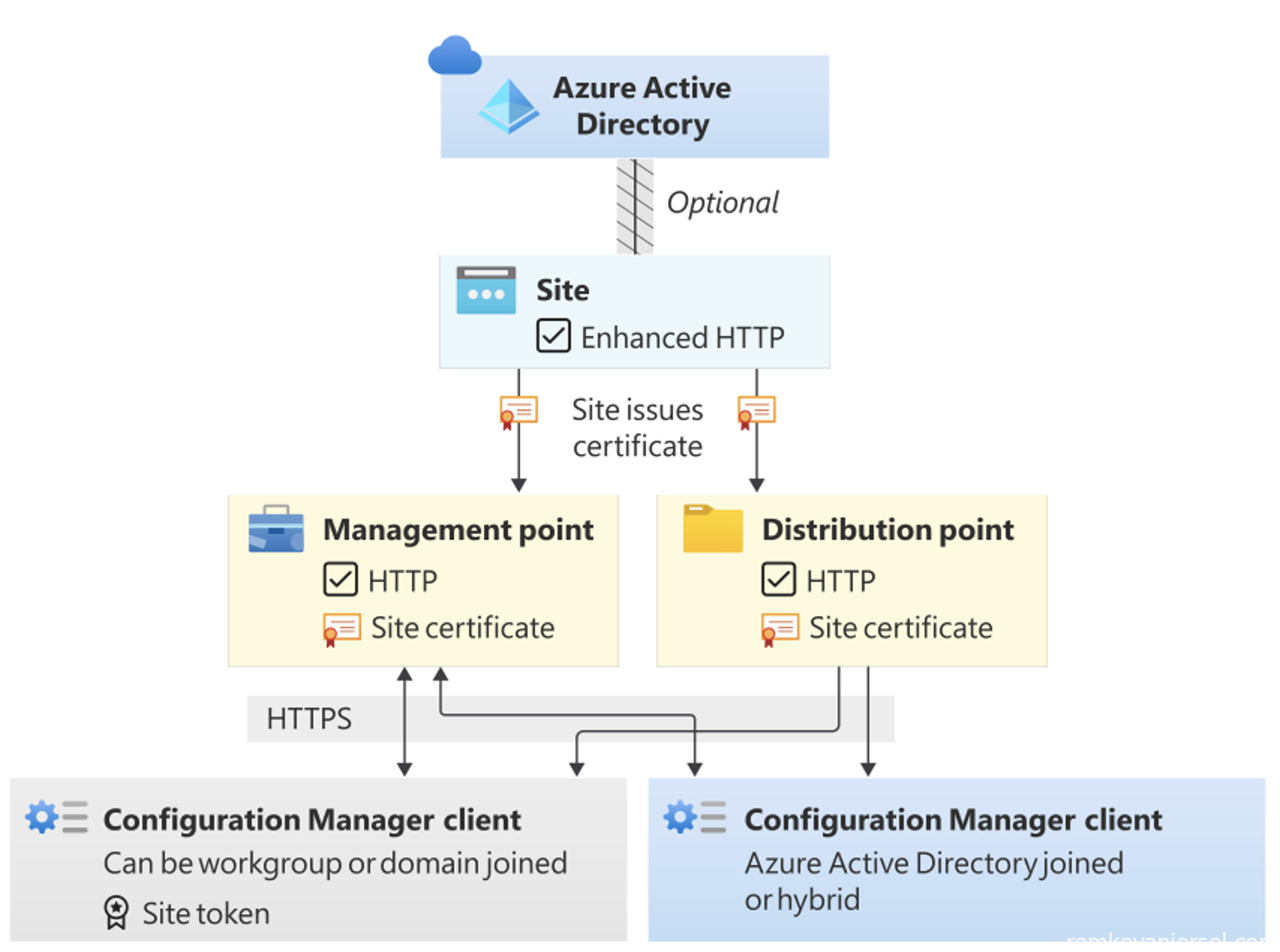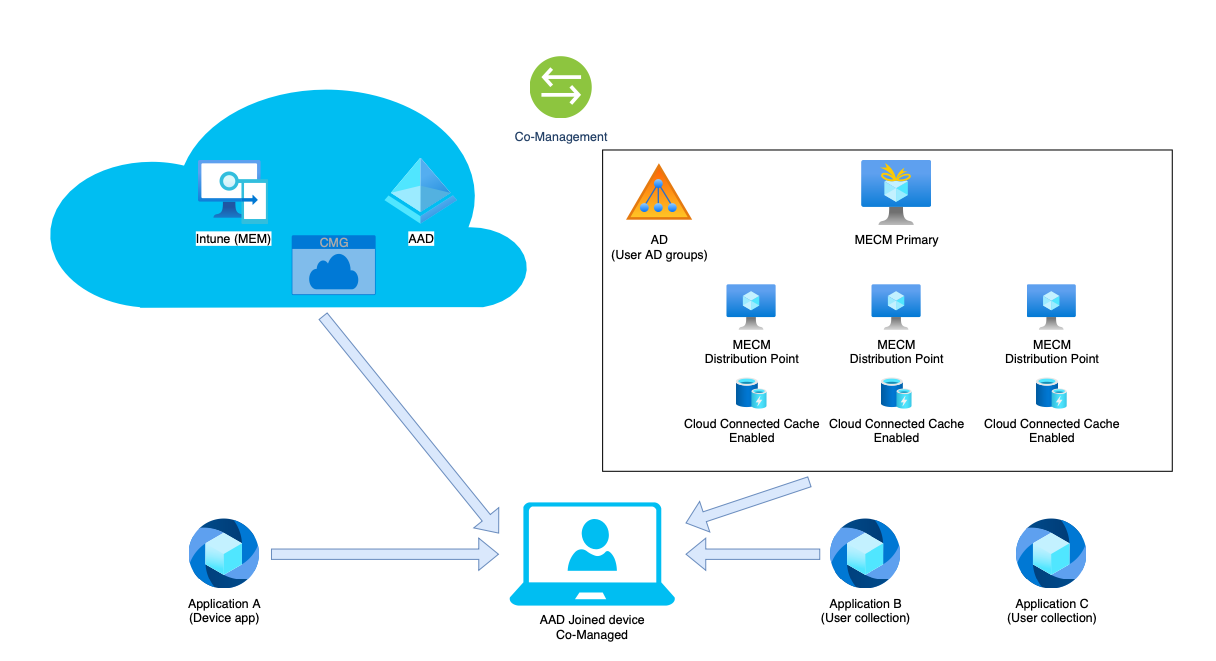Introduction Artificial Intelligence (AI) is no longer a futuristic concept—it’s here, and it’s transforming businesses worldwide. Microsoft Azure AI is a suite of cloud-based tools and services that empower organizations to build, deploy, and scale AI solutions quickly and cost-effectively. Whether you’re a small business or a large enterprise, Azure AI can help you automate processes, gain insights from data, and reduce operational costs. In this chapter, we’ll explore: What is Microsoft Azure AI? Azure […]
Read MoreArticles by: Remko van Iersel
The new Windows app (for Windows 365)
Announced on #Ignite 2023 the Gateway to Seamless Computing: The New Windows App for Windows 365 Cloud PC! Introduction In an era where flexibility and mobility reign supreme, the need for a versatile computing experience has never been more pressing. Microsoft has been at the forefront of empowering users with innovative solutions, and the latest addition to their arsenal is the Windows App for Windows 365 Cloud PC. This cutting-edge application serves as a gateway […]
Read MoreHarnessing Resilience: The Dynamic Duo of Azure Site Recovery and Azure Traffic Manager
Introduction In today’s fast-paced and interconnected digital landscape, ensuring seamless continuity of your online services is paramount. Whether it’s a sudden hardware failure, a natural disaster, or a planned maintenance event, downtime can lead to significant losses in revenue, reputation, and customer trust. Microsoft Azure, a leading cloud platform, offers a robust disaster recovery solution in the form of Azure Site Recovery (ASR). Meanwhile, Azure Traffic Manager (ATM) provides intelligent traffic management capabilities to ensure […]
Read MoreSetup a global Windows365 Enterprise CloudPC environment
Introduction This guide will help you with setting up a Windows 365 CloudPC for a world-wide enterprise environment Synopsis Setup overview diagram Building blocks What we need to create and combine are the following ingredients: Procure Windows 365 Enterprise licenses Via Microsoft or your licensing partner buy the correct SKU’s and amount of licenses (see below for the setup) Groups Licensing groups Create the following groups for the licenses.Placing a user in this group will […]
Read MoreInstallation of Cloud Management Gateway (CMG)
MECM Installation series The installation and configuration of a full MECM setup is a complex hence time consuming activity.I have slides these steps in multiple blog articles to create a better overview Prerequisites Make sure before you start the following four Azure Resource Provider are enabled for your Azure subscription: If you forget about this, you will get (strange) error during the CMG Deployment task, see the appendix for these errors Configuration of CMG Azure […]
Read MoreSetup a Modern Workplace using Intune via Autopilot
This post will describe how you setup Intune (MEM) via Autopilot. Pre-requisites Make sure you have checked the following things: Setup basics Domain DNS TXT records Configure the domain name and required DNS TXT records.You can follow the steps described on https://learn.microsoft.com/en-us/mem/intune/fundamentals/custom-domain-name-configure User and licenses Create a test user on your on-prem AD environment.We need a AD users, as we want to create a co-managed MECM environment, on which we want to publish MECM application to […]
Read MoreInstallation of a Root Authority for MECM with CMG
MECM Installation series The installation and configuration of a full MECM setup is a complex hence time consuming activity.I have slides these steps in multiple blog articles to create a better overview Introduction We will need certificates for the following MECM related components: MECM Required certificates Now this is getting interesting and potential difficult, as MECM presents you with different http/https/PKI options and if one is set wrong you will end up with issues which […]
Read MoreInstallation of MECM 2207 with CMG
Introduction This article will describe a full installation from scratch for Microsoft Endpoint Configuration Manager 2207 for a co-managed environment via a Cloud Management Gateway for Modern Workplace devices. More information can always be found on the MECM Microsoft learn site: https://learn.microsoft.com/en-us/mem/configmgr/core/ High Level Solution Overview The High Level Solution provides the following: Device enrolled via Intune and AAD joined only Mandatory applications for (all) devices installed via Intune via the ESP (Optional) applications installed […]
Read More